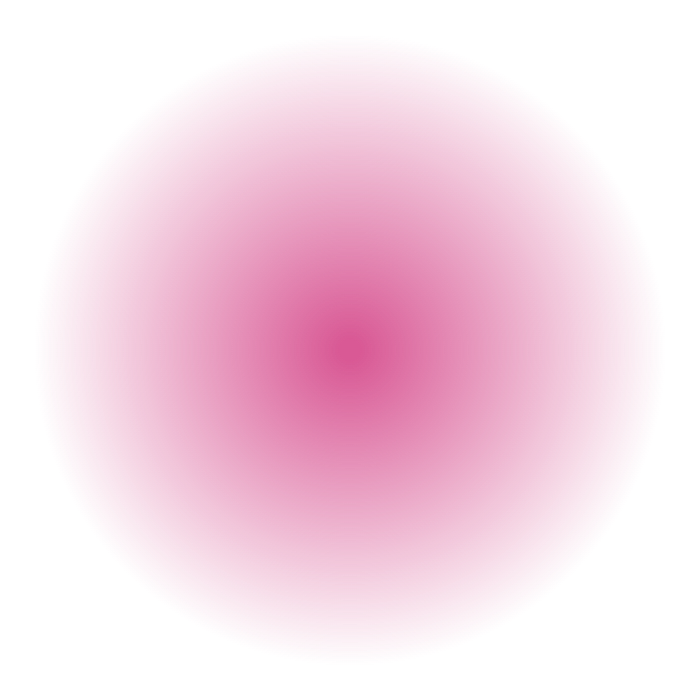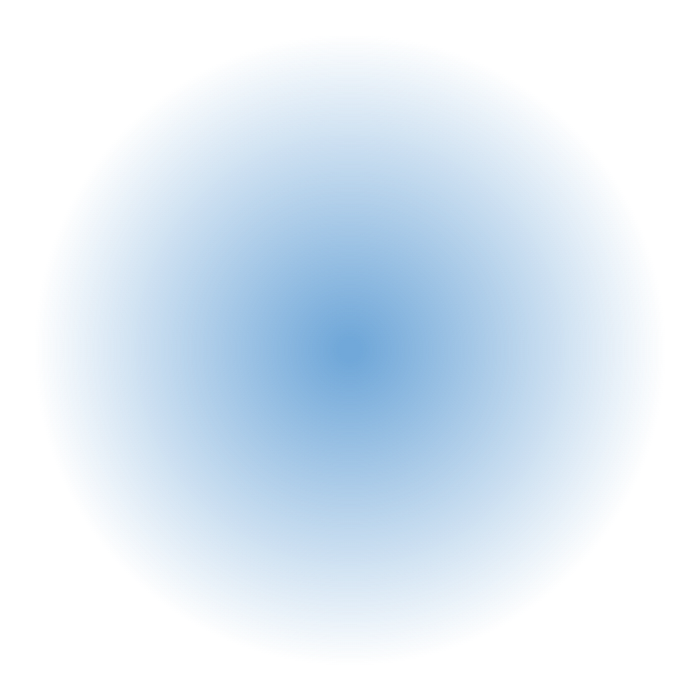blog
September 17, 2025
•4 min read
6 AI integration use cases enterprises can adopt for automation and decision support
The question for most companies is no longer if they should use AI, but where it will bring a measurable impact. The most effective integrations are not stand-alone tools but AI capabilities embedded directly into existing systems—ERP, CRM, HR, and data platforms—where employees already work.
Below are the most common AI integrations that enterprises can benefit from.
1. Automation of high-volume, rules-based tasks
What this means
These are repetitive tasks that follow clear rules: data entry, classification, enrichment, reconciliation, report generation, etc. Automating them reduces cost, speeds up throughput, and cuts error rates.
What to implement
- Discovery to find which workflows yield high ROI (e.g., invoice processing, order matching)
- Building custom AI agents or ETL pipelines to automate those steps, including data extraction, normalization, classification, etc.
- Ensuring compliance, audit trails, and secure data handling (masking PII, field-level logging)
2. Decision support where work takes place
What this means
Embedding AI models or analytics into existing tools (ERP, CRM, dashboards) so people receive alerts, forecasts, or outlier flags in real time—no need to export data or manually check. For example, finance sees anomalies as journals are posted; supply chain detects demand shifts during operations.
What to implement
- Designing models that map to your specific data schema and business rules
- Integrating alerts and forecasts into the tools your teams already use
- Setting up human-in-the-loop thresholds, fallback, or escalation paths
3. Conversational / natural language access to enterprise data
What this means
Users query data, trigger workflows, or request reports via natural language, in tools they already use. E.g., “Show Q3 forecast by region,” or “create PO from the approved quote.” This lowers training overhead and accelerates adoption.
What to implement
- Supplying or building natural language interfaces or chatbots aligned to enterprise data and policies
- Mapping intents to API or workflow triggers inside existing systems
- Enabling security, audit, and authorization checks
4. ETL and data pipeline integrations
What this means
Many enterprises work with large, fragmented data sources. AI-powered ETL (extract, transform, load) pipelines can clean, integrate, enrich and move data intelligently. Also, allow real-time or near-real-time data for decision support and reporting.
What to implement
- Assessing data sources, schemas, volumes, and transformation needs
- Building ETL with intelligence (e.g., anomaly detection, duplication removal, normalization)
- Ensuring observability, logging, performance, and governance
5. Embedding AI agents into core systems (ERP, CRM, HR)
What this means
Rather than using separate AI tools that sit beside systems, embedding agents inside your core platforms ensures smoother workflows, less friction, and better context. For example: automating HR onboarding tasks, CRM contact enrichment, or ERP transaction validation.
What to implement
- Integrating via standard APIs, event streams, and message queues under enterprise identity & access policies
- Ensuring minimal data movement; in-place inference where possible
- Designing non-functional requirements: latency, availability, scale, etc.
6. Monitoring, feedback, and continuous improvement
What this means
AI and automation should not be “set and forget.” You need metrics: error or exception rates, precision/recall, throughput, user adoption, etc. Establish feedback loops to refine models and processes.
What to implement
- Setting up dashboards and KPIs aligned with business goals
- Ongoing model maintenance and governance (canary / blue-green deployments, rollbacks)
- Regular reviews and extension into new workflows.
Why custom AI integrations are better than generic tools
- Alignment with workflows: custom models, agents, and automations are built around your exact data schema, business rules, and controls. Less friction. Blocshop highlights this.
- Security & compliance: enterprise identity, roles, data location, audit trails, least-privilege access.
- Performance & scale: lower latency, better resource usage, more predictable behavior.
- Cost effectiveness: focus on automating “the 20% of steps that drive 80% of delay” rather than paying for unused generic features.
Use cases & industries most ready
- Finance / accounting: invoice processing, fraud or anomaly detection, forecasting, audit
- Supply chain / manufacturing: demand forecasting, inventory management, supplier risk detection
- HR / operations: candidate screening, onboarding automation, performance metrics
- Customer service: automatic ticket triage, response suggestion, customer churn prediction
How Blocshop works: custom development & AI integration process
- Value discoveryIdentify bottlenecks, measure cycle times, error rates, etc. Prioritize candidate workflows with clear owners and ROI. Blocshop helps map these.
- Design & guardrailsDefine what the AI agent will do, inputs/outputs, thresholds, handling of edge-cases, fallback/human oversight, escalation paths. Also, non-functional requirements like latency, availability.
- System integrationConnect the agents or automation logic into existing systems: ERP, CRM, HR systems, data lakes, event streams, APIs. Ensure policies around identity, access, data residency, and audit are respected. Blocshop emphasizes minimal data movement and in-place inference.
- Monitoring & improvementMeasure adoption, throughput, error/exception rates, precision & recall; set up dashboards; iterate via controlled deployments. Expand from initial workflows to adjacent ones. Blocshop provides support for these phases.
Ready to see how AI can improve your workflows?
Schedule a free consultation with Blocshop to explore custom AI integrations tailored to your enterprise systems. Book your consultation today →
Learn more from our insights

NOVEMBER 3, 2025 • 7 min read
CE marking software under the EU AI Act – who needs it and how to prepare a conformity assessment
From 2026, AI systems classified as high-risk under the EU Artificial Intelligence Act (Regulation (EU) 2024/1689) will have to undergo a conformity assessment and obtain a CE marking before being placed on the EU market or put into service.

October 19, 2025 • 7 min read
EU and UK AI regulation compared: implications for software, data, and AI projects
Both the European Union and the United Kingdom are shaping distinct—but increasingly convergent—approaches to AI regulation.
For companies developing or deploying AI solutions across both regions, understanding these differences is not an academic exercise. It directly affects how software and data projects are planned, documented, and maintained.

October 9, 2025 • 5 min read
When AI and GDPR meet: navigating the tension between AI and data protection
When AI-powered systems process or generate personal data, they enter a regulatory minefield — especially under the EU’s General Data Protection Regulation (GDPR) and the emerging EU AI Act regime

September 17, 2025 • 4 min read
6 AI integration use cases enterprises can adopt for automation and decision support
The question for most companies is no longer if they should use AI, but where it will bring a measurable impact.
The journey to your
custom software
solution starts here.
Services
Let's talk!
blog
September 17, 2025
•4 min read
6 AI integration use cases enterprises can adopt for automation and decision support
The question for most companies is no longer if they should use AI, but where it will bring a measurable impact. The most effective integrations are not stand-alone tools but AI capabilities embedded directly into existing systems—ERP, CRM, HR, and data platforms—where employees already work.
Below are the most common AI integrations that enterprises can benefit from.
1. Automation of high-volume, rules-based tasks
What this means
These are repetitive tasks that follow clear rules: data entry, classification, enrichment, reconciliation, report generation, etc. Automating them reduces cost, speeds up throughput, and cuts error rates.
What to implement
- Discovery to find which workflows yield high ROI (e.g., invoice processing, order matching)
- Building custom AI agents or ETL pipelines to automate those steps, including data extraction, normalization, classification, etc.
- Ensuring compliance, audit trails, and secure data handling (masking PII, field-level logging)
2. Decision support where work takes place
What this means
Embedding AI models or analytics into existing tools (ERP, CRM, dashboards) so people receive alerts, forecasts, or outlier flags in real time—no need to export data or manually check. For example, finance sees anomalies as journals are posted; supply chain detects demand shifts during operations.
What to implement
- Designing models that map to your specific data schema and business rules
- Integrating alerts and forecasts into the tools your teams already use
- Setting up human-in-the-loop thresholds, fallback, or escalation paths
3. Conversational / natural language access to enterprise data
What this means
Users query data, trigger workflows, or request reports via natural language, in tools they already use. E.g., “Show Q3 forecast by region,” or “create PO from the approved quote.” This lowers training overhead and accelerates adoption.
What to implement
- Supplying or building natural language interfaces or chatbots aligned to enterprise data and policies
- Mapping intents to API or workflow triggers inside existing systems
- Enabling security, audit, and authorization checks
4. ETL and data pipeline integrations
What this means
Many enterprises work with large, fragmented data sources. AI-powered ETL (extract, transform, load) pipelines can clean, integrate, enrich and move data intelligently. Also, allow real-time or near-real-time data for decision support and reporting.
What to implement
- Assessing data sources, schemas, volumes, and transformation needs
- Building ETL with intelligence (e.g., anomaly detection, duplication removal, normalization)
- Ensuring observability, logging, performance, and governance
5. Embedding AI agents into core systems (ERP, CRM, HR)
What this means
Rather than using separate AI tools that sit beside systems, embedding agents inside your core platforms ensures smoother workflows, less friction, and better context. For example: automating HR onboarding tasks, CRM contact enrichment, or ERP transaction validation.
What to implement
- Integrating via standard APIs, event streams, and message queues under enterprise identity & access policies
- Ensuring minimal data movement; in-place inference where possible
- Designing non-functional requirements: latency, availability, scale, etc.
6. Monitoring, feedback, and continuous improvement
What this means
AI and automation should not be “set and forget.” You need metrics: error or exception rates, precision/recall, throughput, user adoption, etc. Establish feedback loops to refine models and processes.
What to implement
- Setting up dashboards and KPIs aligned with business goals
- Ongoing model maintenance and governance (canary / blue-green deployments, rollbacks)
- Regular reviews and extension into new workflows.
Why custom AI integrations are better than generic tools
- Alignment with workflows: custom models, agents, and automations are built around your exact data schema, business rules, and controls. Less friction. Blocshop highlights this.
- Security & compliance: enterprise identity, roles, data location, audit trails, least-privilege access.
- Performance & scale: lower latency, better resource usage, more predictable behavior.
- Cost effectiveness: focus on automating “the 20% of steps that drive 80% of delay” rather than paying for unused generic features.
Use cases & industries most ready
- Finance / accounting: invoice processing, fraud or anomaly detection, forecasting, audit
- Supply chain / manufacturing: demand forecasting, inventory management, supplier risk detection
- HR / operations: candidate screening, onboarding automation, performance metrics
- Customer service: automatic ticket triage, response suggestion, customer churn prediction
How Blocshop works: custom development & AI integration process
- Value discoveryIdentify bottlenecks, measure cycle times, error rates, etc. Prioritize candidate workflows with clear owners and ROI. Blocshop helps map these.
- Design & guardrailsDefine what the AI agent will do, inputs/outputs, thresholds, handling of edge-cases, fallback/human oversight, escalation paths. Also, non-functional requirements like latency, availability.
- System integrationConnect the agents or automation logic into existing systems: ERP, CRM, HR systems, data lakes, event streams, APIs. Ensure policies around identity, access, data residency, and audit are respected. Blocshop emphasizes minimal data movement and in-place inference.
- Monitoring & improvementMeasure adoption, throughput, error/exception rates, precision & recall; set up dashboards; iterate via controlled deployments. Expand from initial workflows to adjacent ones. Blocshop provides support for these phases.
Ready to see how AI can improve your workflows?
Schedule a free consultation with Blocshop to explore custom AI integrations tailored to your enterprise systems. Book your consultation today →
Learn more from our insights

NOVEMBER 3, 2025 • 7 min read
CE marking software under the EU AI Act – who needs it and how to prepare a conformity assessment
From 2026, AI systems classified as high-risk under the EU Artificial Intelligence Act (Regulation (EU) 2024/1689) will have to undergo a conformity assessment and obtain a CE marking before being placed on the EU market or put into service.

October 19, 2025 • 7 min read
EU and UK AI regulation compared: implications for software, data, and AI projects
Both the European Union and the United Kingdom are shaping distinct—but increasingly convergent—approaches to AI regulation.
For companies developing or deploying AI solutions across both regions, understanding these differences is not an academic exercise. It directly affects how software and data projects are planned, documented, and maintained.

October 9, 2025 • 5 min read
When AI and GDPR meet: navigating the tension between AI and data protection
When AI-powered systems process or generate personal data, they enter a regulatory minefield — especially under the EU’s General Data Protection Regulation (GDPR) and the emerging EU AI Act regime

September 17, 2025 • 4 min read
6 AI integration use cases enterprises can adopt for automation and decision support
The question for most companies is no longer if they should use AI, but where it will bring a measurable impact.
The journey to your
custom software
solution starts here.
Services
Head Office
Revoluční 1
110 00, Prague Czech Republic
hello@blocshop.io
Let's talk!
blog
September 17, 2025
•4 min read
6 AI integration use cases enterprises can adopt for automation and decision support

The question for most companies is no longer if they should use AI, but where it will bring a measurable impact. The most effective integrations are not stand-alone tools but AI capabilities embedded directly into existing systems—ERP, CRM, HR, and data platforms—where employees already work.
Below are the most common AI integrations that enterprises can benefit from.
1. Automation of high-volume, rules-based tasks
What this means
These are repetitive tasks that follow clear rules: data entry, classification, enrichment, reconciliation, report generation, etc. Automating them reduces cost, speeds up throughput, and cuts error rates.
What to implement
- Discovery to find which workflows yield high ROI (e.g., invoice processing, order matching)
- Building custom AI agents or ETL pipelines to automate those steps, including data extraction, normalization, classification, etc.
- Ensuring compliance, audit trails, and secure data handling (masking PII, field-level logging)
2. Decision support where work takes place
What this means
Embedding AI models or analytics into existing tools (ERP, CRM, dashboards) so people receive alerts, forecasts, or outlier flags in real time—no need to export data or manually check. For example, finance sees anomalies as journals are posted; supply chain detects demand shifts during operations.
What to implement
- Designing models that map to your specific data schema and business rules
- Integrating alerts and forecasts into the tools your teams already use
- Setting up human-in-the-loop thresholds, fallback, or escalation paths
3. Conversational / natural language access to enterprise data
What this means
Users query data, trigger workflows, or request reports via natural language, in tools they already use. E.g., “Show Q3 forecast by region,” or “create PO from the approved quote.” This lowers training overhead and accelerates adoption.
What to implement
- Supplying or building natural language interfaces or chatbots aligned to enterprise data and policies
- Mapping intents to API or workflow triggers inside existing systems
- Enabling security, audit, and authorization checks
4. ETL and data pipeline integrations
What this means
Many enterprises work with large, fragmented data sources. AI-powered ETL (extract, transform, load) pipelines can clean, integrate, enrich and move data intelligently. Also, allow real-time or near-real-time data for decision support and reporting.
What to implement
- Assessing data sources, schemas, volumes, and transformation needs
- Building ETL with intelligence (e.g., anomaly detection, duplication removal, normalization)
- Ensuring observability, logging, performance, and governance
5. Embedding AI agents into core systems (ERP, CRM, HR)
What this means
Rather than using separate AI tools that sit beside systems, embedding agents inside your core platforms ensures smoother workflows, less friction, and better context. For example: automating HR onboarding tasks, CRM contact enrichment, or ERP transaction validation.
What to implement
- Integrating via standard APIs, event streams, and message queues under enterprise identity & access policies
- Ensuring minimal data movement; in-place inference where possible
- Designing non-functional requirements: latency, availability, scale, etc.
6. Monitoring, feedback, and continuous improvement
What this means
AI and automation should not be “set and forget.” You need metrics: error or exception rates, precision/recall, throughput, user adoption, etc. Establish feedback loops to refine models and processes.
What to implement
- Setting up dashboards and KPIs aligned with business goals
- Ongoing model maintenance and governance (canary / blue-green deployments, rollbacks)
- Regular reviews and extension into new workflows.
Why custom AI integrations are better than generic tools
- Alignment with workflows: custom models, agents, and automations are built around your exact data schema, business rules, and controls. Less friction. Blocshop highlights this.
- Security & compliance: enterprise identity, roles, data location, audit trails, least-privilege access.
- Performance & scale: lower latency, better resource usage, more predictable behavior.
- Cost effectiveness: focus on automating “the 20% of steps that drive 80% of delay” rather than paying for unused generic features.
Use cases & industries most ready
- Finance / accounting: invoice processing, fraud or anomaly detection, forecasting, audit
- Supply chain / manufacturing: demand forecasting, inventory management, supplier risk detection
- HR / operations: candidate screening, onboarding automation, performance metrics
- Customer service: automatic ticket triage, response suggestion, customer churn prediction
How Blocshop works: custom development & AI integration process
- Value discoveryIdentify bottlenecks, measure cycle times, error rates, etc. Prioritize candidate workflows with clear owners and ROI. Blocshop helps map these.
- Design & guardrailsDefine what the AI agent will do, inputs/outputs, thresholds, handling of edge-cases, fallback/human oversight, escalation paths. Also, non-functional requirements like latency, availability.
- System integrationConnect the agents or automation logic into existing systems: ERP, CRM, HR systems, data lakes, event streams, APIs. Ensure policies around identity, access, data residency, and audit are respected. Blocshop emphasizes minimal data movement and in-place inference.
- Monitoring & improvementMeasure adoption, throughput, error/exception rates, precision & recall; set up dashboards; iterate via controlled deployments. Expand from initial workflows to adjacent ones. Blocshop provides support for these phases.
Ready to see how AI can improve your workflows?
Schedule a free consultation with Blocshop to explore custom AI integrations tailored to your enterprise systems. Book your consultation today →
Learn more from our insights

NOVEMBER 20, 2025 • 7 min read
The ultimate CTO checklist for planning a custom software or AI project in 2026
In 2026, planning a successful project means understanding five essential dimensions before any code is written. These five questions define scope, architecture, delivery speed, and budget more accurately than any traditional project brief.
NOVEMBER 13, 2025 • 7 min read
The quiet cost of AI: shadow compute budgets and the new DevOps blind spot
AI projects rarely fail because the model “isn’t smart enough.” They fail because the money meter spins where few teams are watching: GPU hours, token bills, data egress, and serving inefficiencies that quietly pile up after launch.

NOVEMBER 3, 2025 • 7 min read
CE marking software under the EU AI Act – who needs it and how to prepare a conformity assessment
From 2026, AI systems classified as high-risk under the EU Artificial Intelligence Act (Regulation (EU) 2024/1689) will have to undergo a conformity assessment and obtain a CE marking before being placed on the EU market or put into service.

October 19, 2025 • 7 min read
EU and UK AI regulation compared: implications for software, data, and AI projects
Both the European Union and the United Kingdom are shaping distinct—but increasingly convergent—approaches to AI regulation.
For companies developing or deploying AI solutions across both regions, understanding these differences is not an academic exercise. It directly affects how software and data projects are planned, documented, and maintained.

October 9, 2025 • 5 min read
When AI and GDPR meet: navigating the tension between AI and data protection
When AI-powered systems process or generate personal data, they enter a regulatory minefield — especially under the EU’s General Data Protection Regulation (GDPR) and the emerging EU AI Act regime

September 17, 2025 • 4 min read
6 AI integration use cases enterprises can adopt for automation and decision support
The question for most companies is no longer if they should use AI, but where it will bring a measurable impact.
NOVEMBER 13, 2025 • 7 min read
The quiet cost of AI: shadow compute budgets and the new DevOps blind spot
AI projects rarely fail because the model “isn’t smart enough.” They fail because the money meter spins where few teams are watching: GPU hours, token bills, data egress, and serving inefficiencies that quietly pile up after launch.
NOVEMBER 13, 2025 • 7 min read
The quiet cost of AI: shadow compute budgets and the new DevOps blind spot
AI projects rarely fail because the model “isn’t smart enough.” They fail because the money meter spins where few teams are watching: GPU hours, token bills, data egress, and serving inefficiencies that quietly pile up after launch.

N 19, 2025 • 7 min read
CE Marking Software Under the EU AI Act – Who Needs It and How to Prepare a Conformity Assessment
When AI-powered systems process or generate personal data, they enter a regulatory minefield — especially under the EU’s General Data Protection Regulation (GDPR) and the emerging EU AI Act regime

NOVEMBER 13, 2025 • 7 min read
The quiet cost of AI: shadow compute budgets and the new DevOps blind spot
When AI-powered systems process or generate personal data, they enter a regulatory minefield — especially under the EU’s General Data Protection Regulation (GDPR) and the emerging EU AI Act regime

N 19, 2025 • 7 min read
CE Marking Software Under the EU AI Act – Who Needs It and How to Prepare a Conformity Assessment
When AI-powered systems process or generate personal data, they enter a regulatory minefield — especially under the EU’s General Data Protection Regulation (GDPR) and the emerging EU AI Act regime

NOVEMBER 13, 2025 • 7 min read
The quiet cost of AI: shadow compute budgets and the new DevOps blind spot
When AI-powered systems process or generate personal data, they enter a regulatory minefield — especially under the EU’s General Data Protection Regulation (GDPR) and the emerging EU AI Act regime
The journey to your
custom software solution starts here.
Services